QUESTION, ANSWER, EXPLANATION
This question has been asked by one of our members and a similar question could most likely be on the exam. All answers have been verified by MuleSoft certified FoMS experts.
Question
The error occurs when a project is run in Anypoint Studio. The project, which has a dependency that is not in the MuleSoft Maven repository, was created and successfully run on a different computer. What is the next step to fix the error to get the project to run successfully?

Answer
A) Edit the dependency in the Mule project's pom.xml file
B) Install the dependency to the computer's local Maven repository
C) Deploy the dependency to MuleSoft's Maven repository
D) Add the dependency to the MULE_HOME/bin folder
The correct answer to this question is B.
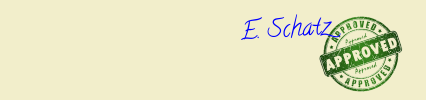
Explanation
As the error said, the dependency for the Mule project is missing, so installing to the computer's local Maven repositories, solves the problem.
RELATED ARTICLES
OTHER ARTICLES
OLDER ARTICLES
LATEST FORUM UPDATES
APIAmeeth, Thursday, 1.9.2022 / 21:23
Jay-Catalyst, Tuesday, 2.11.2021 / 10:48
Matteo, Friday, 3.7.2020 / 16:30
Matteo, Friday, 3.7.2020 / 16:29
Matteo, Friday, 3.7.2020 / 16:28
Caio S Cavalcante, Friday, 22.5.2020 / 16:59
Edo Schatz, Thursday, 21.5.2020 / 13:50
Edo Schatz, Thursday, 21.5.2020 / 11:29
Edo Schatz, Wednesday, 20.5.2020 / 18:18
Edo Schatz, Monday, 18.5.2020 / 16:33
NEW ARTICLES
POPULAR ARTICLES